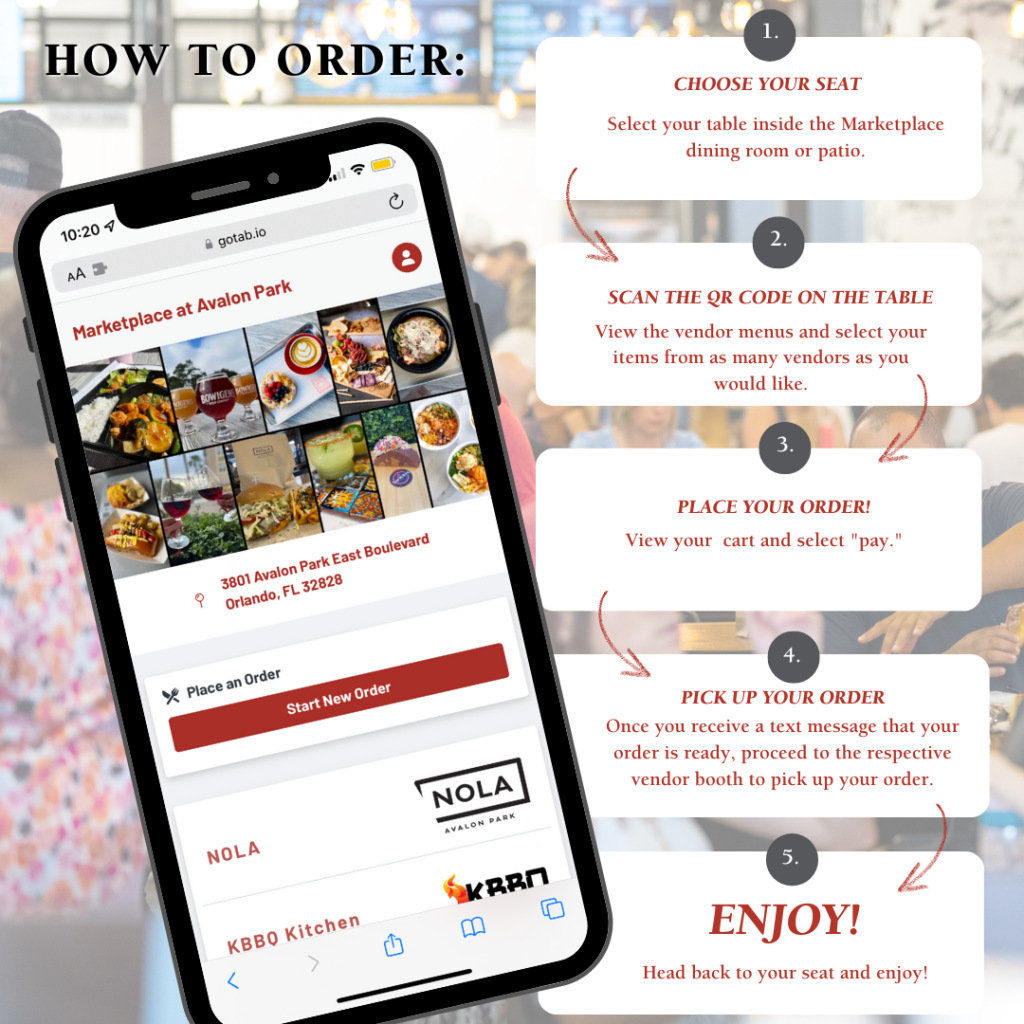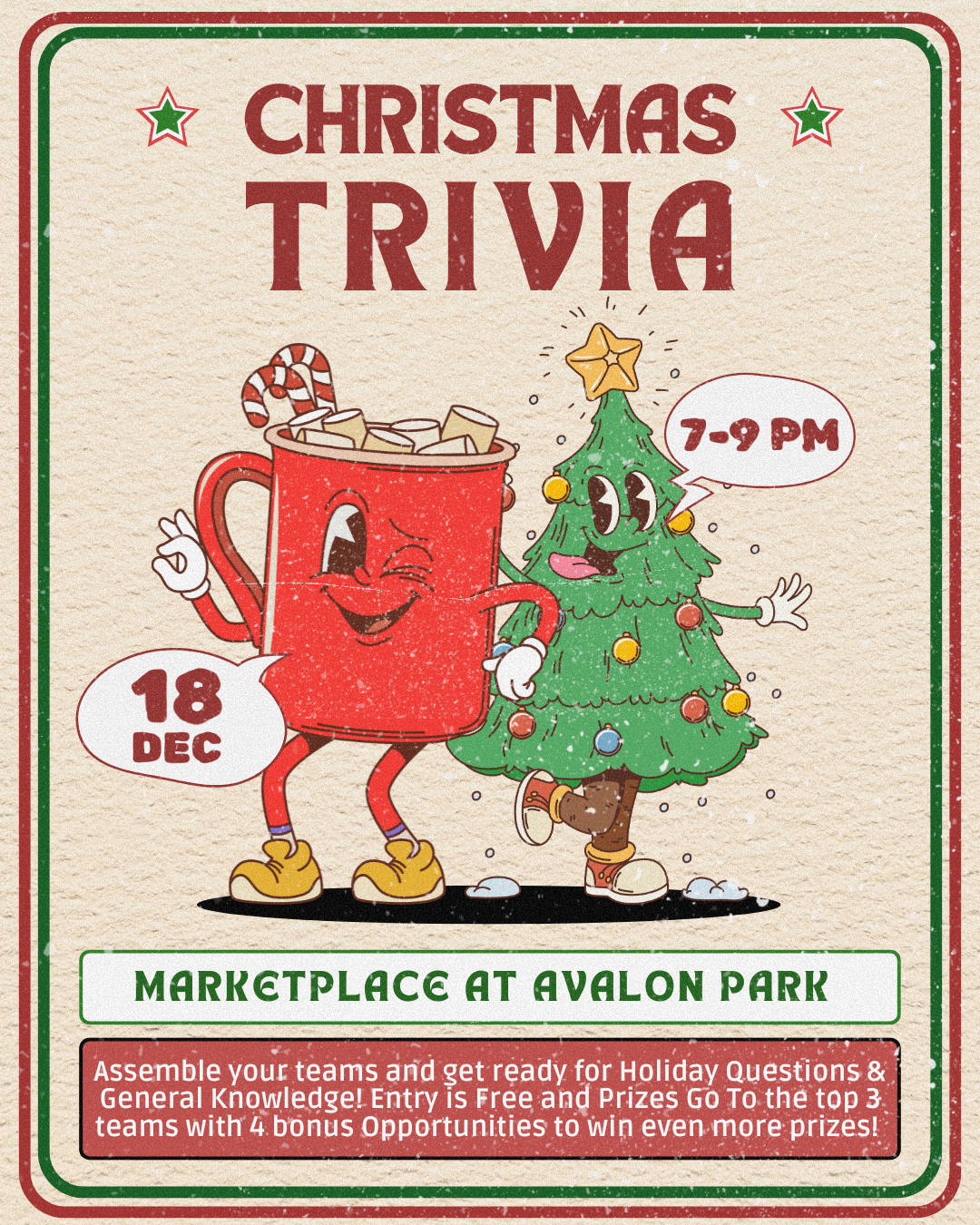How to order at the Marketplace:
- Choose Your Seat
Select your table inside the Marketplace dining room or patio.
-
Scan the QR code on the table
View the vendor menus and select your items from as many vendors as you would like.
-
Place your order!
View your cart and select “pay.”
-
Pick up Your Order
Once you receive a text message that your order is ready, proceed to the respective vendor booth to pick up your order.
-
Enjoy!
Head back to your seat and enjoy!